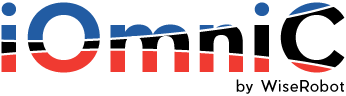Sell online on a fully customizable ecommerce platform, adapted to the growth of your business
Launch your ecommerce website, customize your online store and start selling your products with the PrestaShop ecommerce platform.
Get Integrated with Prestashop
Step 1: Connect to Prestashop
First select your data hub, from which you want to list products to your new selling channel, from our list of supported platforms. Then choose the marketplace or system you want to sell on (in this case Prestashop). You can also connect to other marketplaces from your account
dashboard.
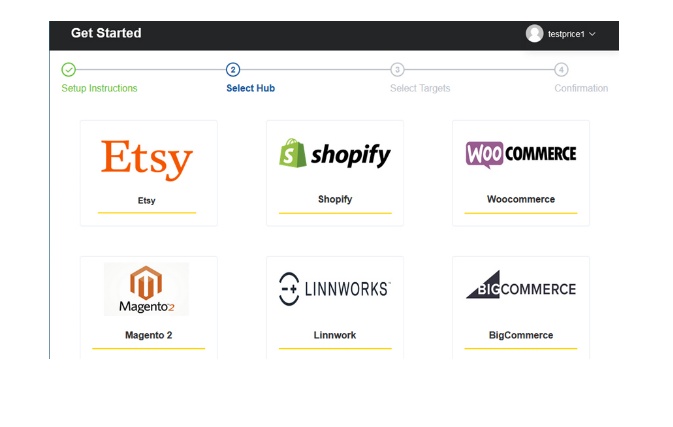
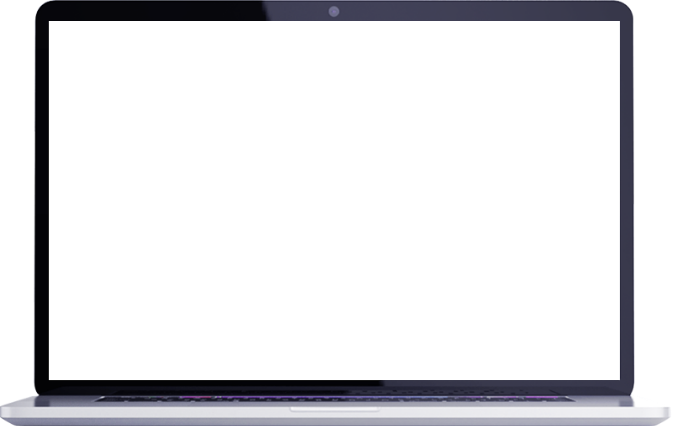
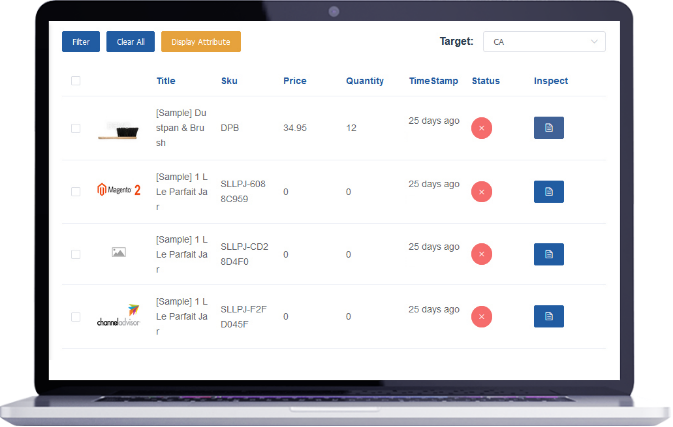
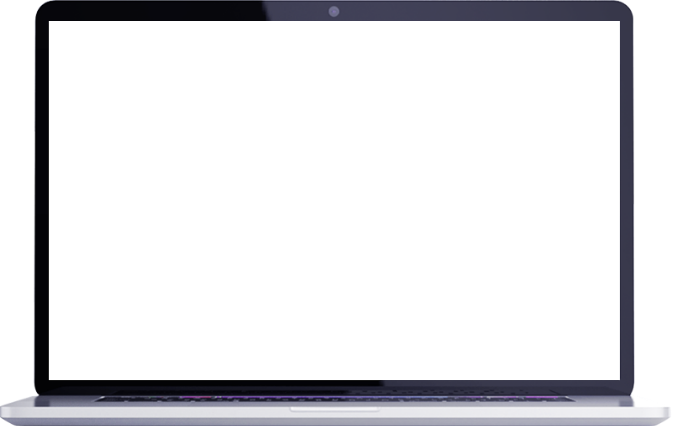
Step 2: List Products on Prestashop
Select products from your designated data Hub to list on Prestashop. You can choose for the products listed to Prestashop to be stored in the tab Draft so that you can edit your products before publishing them live on Prestashop, or you may decide to publish your listings direct to a live state.
Step 3: Sync Product Data
Your product inventory details such as product name, quantity in hand, price, images, etc., are regularly synced from your data hub to Prestashop and vice versa if required, when a change is made in your hub this is detected and pushed to Prestashop in the blink of an eye keeping your catalog consolidated and in-line.
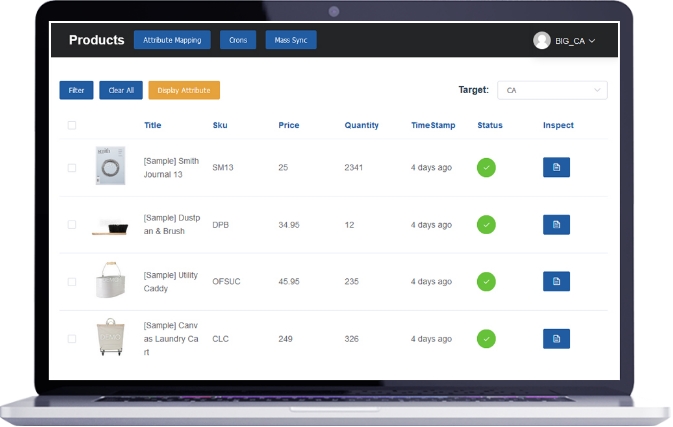
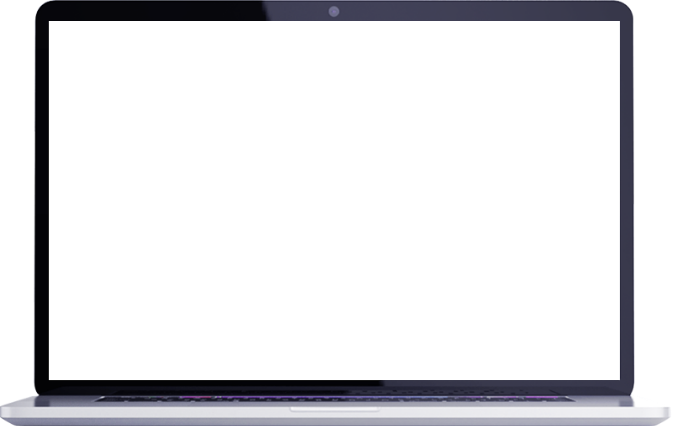
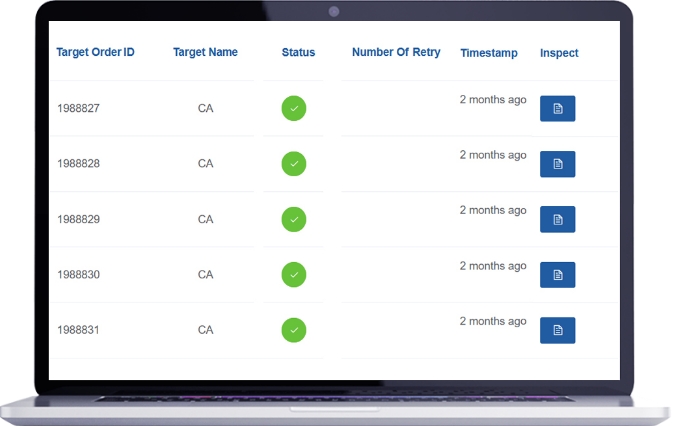
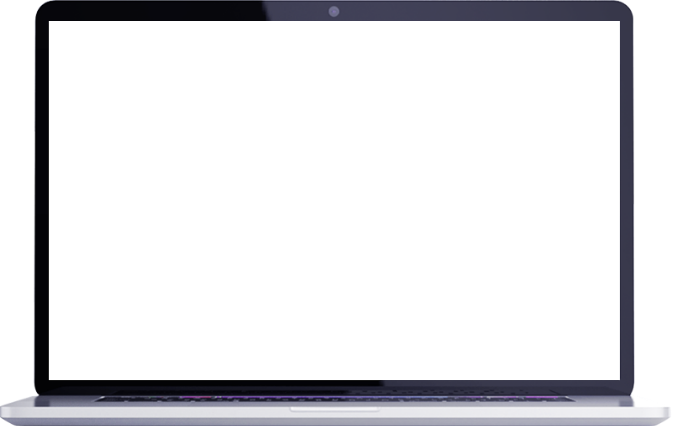
Step 4: Manage orders
Order details are synced between Prestashop and your hub allowing you to consolidate your fulfillment flows and inventory/ warehousing management into one system saving endless hours of time and effort.
Take your business Multichannel using iOmniC Today!
iOmniC is a simple and affordable solution for you to scale your business to multiple marketplaces online. Expand your eCommerce initiative now with iOmniC the most flexible multichannel selling solution available.